-
Shared Hosting
Trust your site to the world’s #1 web host.
Cloud Hosting
Trust your site to the world’s #1 web host.
VPS Hosting
Trust your site to the world’s #1 web host.
WordPress Hosting
Trust your site to the world’s #1 web host.
-
About us
Trust your site to the world’s #1 web host.
Our Services
Trust your site to the world’s #1 web host.
Contact us
Trust your site to the world’s #1 web host.
Privacy Policy
Trust your site to the world’s #1 web host.
Refund Policy
Trust your site to the world’s #1 web host.
Terms Of Service
Trust your site to the world’s #1 web host.
FAQS
Trust your site to the world’s #1 web host.

Building your own website just got easier
With Jiinubi Cloud Hosting you get all the features, tools, and guidance you need to build and launch truly impressive websites.
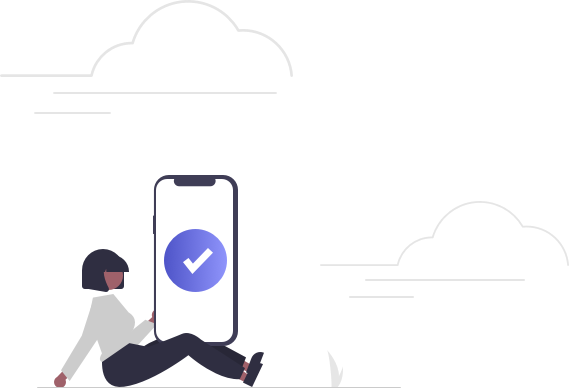
Cloud Web Hosting Plans
New functionality brings maximum power to everyone.
Personal
Best for personal use
Business
Best for personal use
Pro
Best for personal use
Enterprise
Best for personal use
Complete Features List
We are so proud of our values and use them daily in business decisions.
All Plans Include
FREE Domain Name for 1st Year
One year of domain registration is included with each new plan. After the initial year.
30-Day Money-Back Guarantee
If you are unhappy for any reason within the first 30 days of service, you can cancel for a full refund.
Free SSL Certificate
An SSL provides a secure connection to your website, allows for eCommerce.
SSD persistent storage
Distributed storage running on SSD disks for optimal speed and a high level of redundancy.
Multi-Server Management
An SSL provides a secure connection to your website, allows for eCommerce.
Resource Protection
Distributed storage running on SSD disks for optimal speed and a high level of redundancy.
Upgrade your plan for advanced features
Advanced Plans and Add-Ons
SSD persistent storage
Distributed storage running on SSD disks for optimal speed and a high level of redundancy.
Ultra-fast network
Google is known for maintaining one of the fastest and best-connected networks.
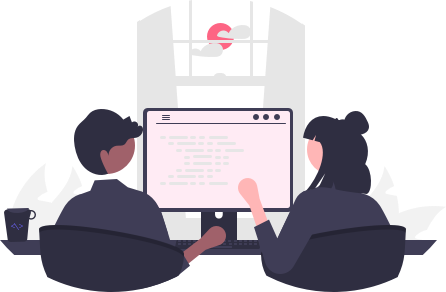
Explore our Locations
24/7 real-time support.
Jiinubi has the highest rated client support in software. We're here 24 hours a day, every day of the week, including holidays.
- Chat & Phone
- 24/7

Frequently Asked Questions
We've compiled a list of answers to common questions.
The process of migrating a website can seem daunting, but we’ve streamlined it to make the transition as smooth as possible. We offer a few different methods, depending on your comfort level and the complexity of your website.
Method 1: Free & Professional Migration (Recommended)
This is the easiest and most hands-off method. Our team of migration experts will handle the entire process for you, ensuring a seamless transfer with minimal to no downtime.
-
Step 1: Sign Up for a Hosting Plan. Choose the hosting plan that best fits your needs and sign up on our website.
-
Step 2: Submit a Migration Request. Once your account is active, you can submit a migration request through your client area or by contacting our support team. You’ll need to provide us with the login details for your old hosting account (e.g., cPanel, FTP, or other control panel access).
-
Step 3: Our Team Gets to Work. Our migration specialists will securely transfer all your website files, databases, and emails. We will keep you updated on the progress.
-
Step 4: Review and Go Live. We will provide you with a temporary URL so you can test your website on our servers and ensure everything is working perfectly before you make the final switch.
-
Step 5: Update Your DNS. Once you’ve confirmed everything is good to go, we’ll guide you through the process of updating your domain’s nameservers at your domain registrar. This is the final step that points your domain to your new hosting account.
Join 1,000+ Website Owners
- 24-hour support
- Website Security
- High Performance

